KRACK – kiedy będę bezpieczny/a?
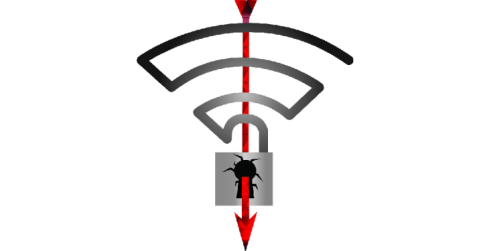
Wiedza o istnieniu podatności KRACK – zapewne wielu/e z Was zadaje sobie pytanie: "Co z bezpieczeństwem mojej sieci?".
Jeśli chodzi o systemy operacyjne, spokojniejsi mogą być użytkownicy systemów operacyjnych Microsoftu. Podatność KRACK jest już załatana, odpowiednie poprawki powinny być zainstalowane na urządzeniach z Windows 10 i większości tych, które pracują pod kontrolą Windows 7 i 8/8.x. By sprawdzić, jak to wygląda na naszym komputerze, należy:
- uruchomić konsolę (menu start/uruchom/cmd)
- wpisać w wierszu poleceń komendę: powershell -Command get-hotfix | findstr KBxxxxxxx (gdzie xxxxxxx to siedmiocyfrowy numer poprawki)
Jeśli system pokaże informację o terminie instalacji poprawki – wszystko jest w porządku. Jeśli zabraknie informacji zwrotnej – należy wymusić instalację najnowszych poprawek. Lista poprawek i ich numerów zamieszczona jest na dole tego tekstu.
Dla dystrybucji Linuxa Red Hat należy wejść na stronę https://access.redhat.com/security/vulnerabilities/kracks. Tam w zakładce Diagnose można znaleźć skrypt w bashu, diagnozujący nasz system pod kątem podatności.
Urządzenia pod kontrolą Androida (od 5.0.2 do 8.x) zostaną naprawione grudniową obligatoryjną serią łatek bezpieczeństwa od Google, wysyłaną niezależnie od innych uaktualnień (część producentów może umieścić poprawkę jeszcze w łatach listopadowych).
W przypadku iOS w momencie przygotowania łatki zostanie on rozesłana do wszystkich użytkowników urządzeń Apple.
Ponieważ mamy do czynienia z podatnością dotyczącą protokołu, istotne jest również załatanie urządzeń sieciowych. Aktualny status w podziale na producentów znajdziemy na stronie http://www.kb.cert.org/vuls/byvendor?searchview&Query=FIELD+Reference=228519&SearchOrder=4.
Lista poprawek do systemów Windows
| Windows 10 for 32-bit Systems | KB4042895 |
| Windows 10 for x64-based Systems | KB4042895 |
| Windows 10 Version 1511 for 32-bit Systems | KB4041689 |
| Windows 10 Version 1511 for x64-based Systems | KB4041689 |
| Windows 10 Version 1607 for 32-bit Systems | KB4041691 |
| Windows 10 Version 1607 for x64-based Systems | KB4041691 |
| Windows 10 Version 1703 for 32-bit Systems | KB4041676 |
| Windows 10 Version 1703 for x64-based Systems | KB4041676 |
| Windows 7 for 32-bit Systems Service Pack 1 | KB4041681,KB4041678 |
| Windows 7 for x64-based Systems Service Pack 1 | KB4041681,KB4041678 |
| Windows 8.1 for 32-bit systems | KB4041693,KB4041687 |
| Windows 8.1 for x64-based systems | KB4041693,KB4041687 |
| Windows RT 8.1 | KB4041693,KB4038792 |
| Windows Server 2008 for 32-bit Systems Service Pack 2 | KB4042723 |
| Windows Server 2008 for 32-bit Systems Service Pack 2 (Server Core installation) | KB4042723 |
| Windows Server 2008 for x64-based Systems Service Pack 2 | KB4042723 |
| Windows Server 2008 for x64-based Systems Service Pack 2 (Server Core installation) | KB4042723 |
| Windows Server 2008 R2 for Itanium-Based Systems Service Pack 1 | KB4041681,KB4041678 |
| Windows Server 2008 R2 for x64-based Systems Service Pack 1 | KB4041681,KB4041678 |
| Windows Server 2008 R2 for x64-based Systems Service Pack 1 (Server Core installation) | KB4041681,KB4041678 |
| Windows Server 2012 | KB4041690,KB4041679 |
| Windows Server 2012 (Server Core installation) | KB4041690,KB4041679 |
| Windows Server 2012 R2 | KB4041693,KB4041687 |
| Windows Server 2012 R2 (Server Core installation) | KB4041693,KB4041687 |
| Windows Server 2016 | KB4041691 |
| Windows Server 2016 (Server Core installation) | KB4041691 |


